How To Upgrade Lenovo S930 to Android KitKat 4.4.2 and Rooted
Now, I'm gonna tech you how to upgrade your Lenovo S930 to Android KitKat 4.4.2
1. You must download all the following files :
(i) Flash Tool - Here
(ii) Custom ROM S930_S129 (Only for those who have S930_ROW ROM) : Here
(iii) Stock Recovery - Here
(iv) Recovery Systems ( Either one ) ; (a) TWRP - Here
(b) CWM - Here
(v) Official ROM from China Android KitKat (Vibe UI) - Here ( VibeUI v1.5_1416_2_ST_S930)
(vi) Google Apps/ GApps - Here
(vii) Root ( Either One ) ; (a) Kinguser - Here
(b) SuperSU - Google for it.
Note : There is new VibeUI_v1.5_1423_2_ST_S930. But I'm using v1.4_1416 .
Note 2 : Make sure you enable USB Debugging in your Device.
Note 3 : Make sure you plugged in your Device with your computer.
Note 4 : Before you start flashing your device, make sure to remove battery. Then, insert back your battery quickly when you started flashing your device. (When using Flash Tool)
2. Extract all files with .rar , .7z , and .zip .
3. Extract Vibe_X_ROW_FlashTool.rar . Then Open Flash Tool.exe form the extracted folder.
4. For those who have S930_ROW ROM, but if you already have S930_S129 ROM, you can skip this step ;
(a) Extract the S930_S129.
(c) Find the MT6582_Android_Scatter.txt in Full RU Folder where Full RU folder are in the S930_S129 extracted files.
(d) If you didn't click the DA DL All With Check Sum, click it. Then click firmware -> Upgrade.
Make sure your device is plugged in USB.
(e) Wait until green circle is shown. Don't unplugged your device while it progress.
(f) After it completed, unplugged your device. There you have S930_S129 ROM !
5. Move your VibeUI_v1.5_1416_2_ST_S930.zip file to your SD CARD. Rename it into "update.zip" .
6. In Flash Tool, find stock recovery folder. Then, find MT6582_Android_Scatter.txt .
7. Clik DA DLL All With Check Sum. Then, click download. ( Make sure enable USB Debugging and remove the battery before click download. Then insert back your battery quickly after click download ).
8. After green circle appear, remove your USB.
9. Reboot your device into Recovery Mode. Click English, then Click update from the SD card in the Recovery Mode. Wait about 1 - 3 minutes for the updating process. At this process, it will update your ROM into Android 4.4.2 .
10. Plugged in your device back to computer. Extract CWM.rar file. This step is for changing your Recovery Mode. I'm using CWM.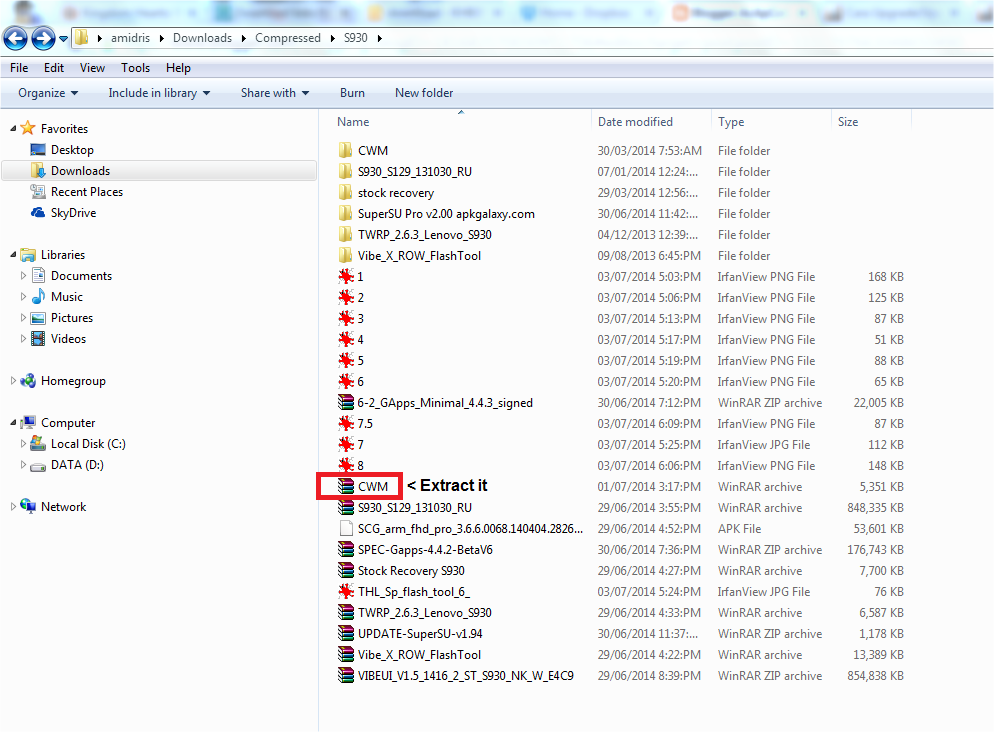
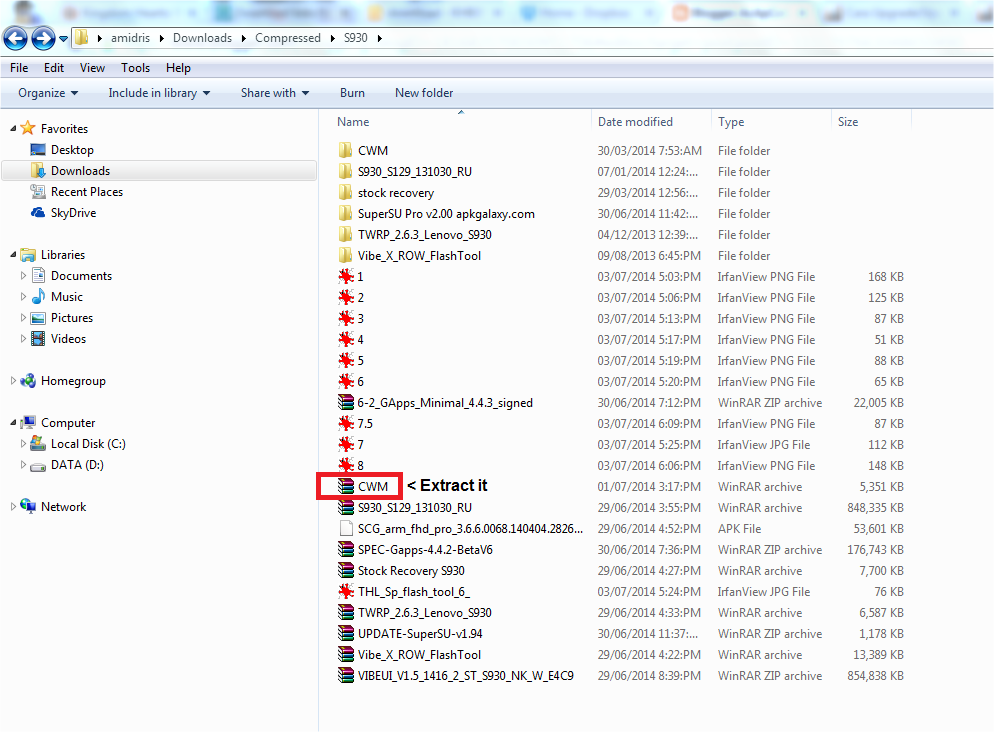
11. By using Flash Tool, find MT6582_Android_scatter.txt in CWM Folder.
12. Click DA DLL All With Check Sum. After that, click download. ( Make sure your device is plugged into your computer and remove the battery before the "download" process. After click "download", insert back battery in your device quickly. Don't forget to enable USB Debugging )
13. Wait until the process is completed ( Green Circle is shown ). There you have CWM Recovery Mode.
14. Move 4.4Root.zip and GApps.zip files into your SD Card. This step is to rooted your device.
15. Reboot your device into CWM recovery mode. Choose intsall zip from SD Card. Then, find your 4.4Root.zip. After that install it. Then, find GApps.zip to install it too.
16. After that, you will have Android KitKat 4.4.2 with Google Apps installed in your device and rooted device.
17. Enjoy the Android KitKat 4.4.2 in your Lenovo S930 !!!
Credits :
2. Lenovo Forum
3. Anyone who are involved or not.
4. Google.














Please give me know 4.4.2upgrading all program
ReplyDeletemaksodnye nk upgrade semua program dlm enpone kepada 4.4.2 ke ?
DeleteDah upgrade vibe ui 2.0.. tp gapps preinstall tiada.. macammana..??
ReplyDeleteDah upgrade vibe ui 2.0.. tp gapps preinstall tiada.. macammana..??
ReplyDelete